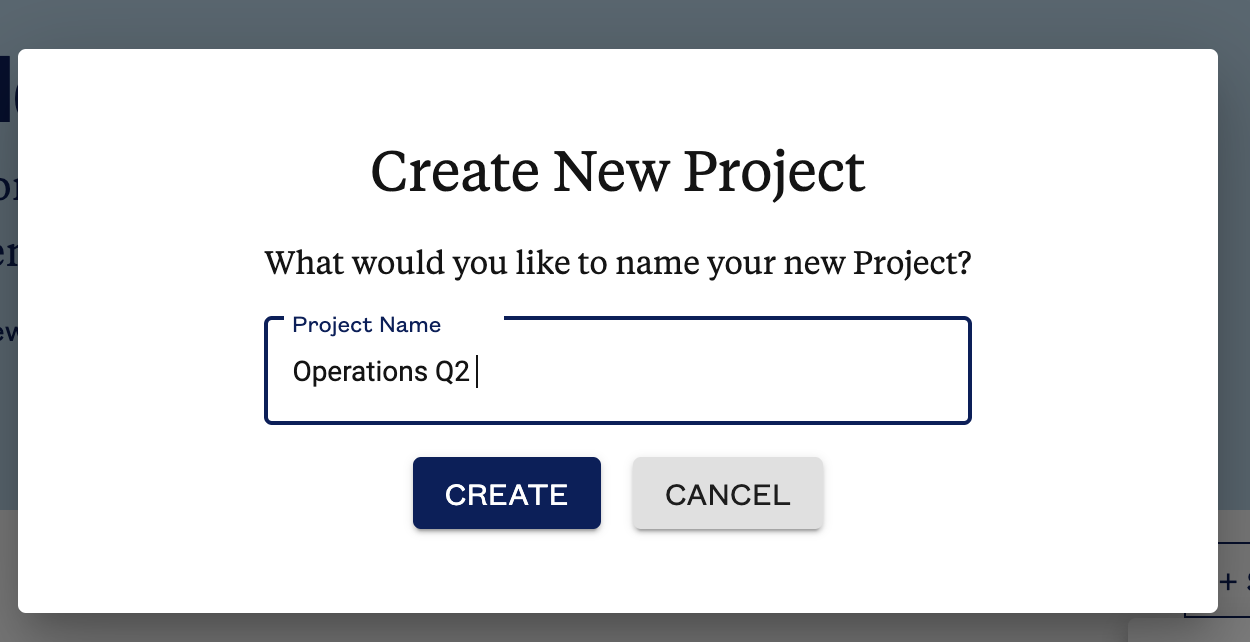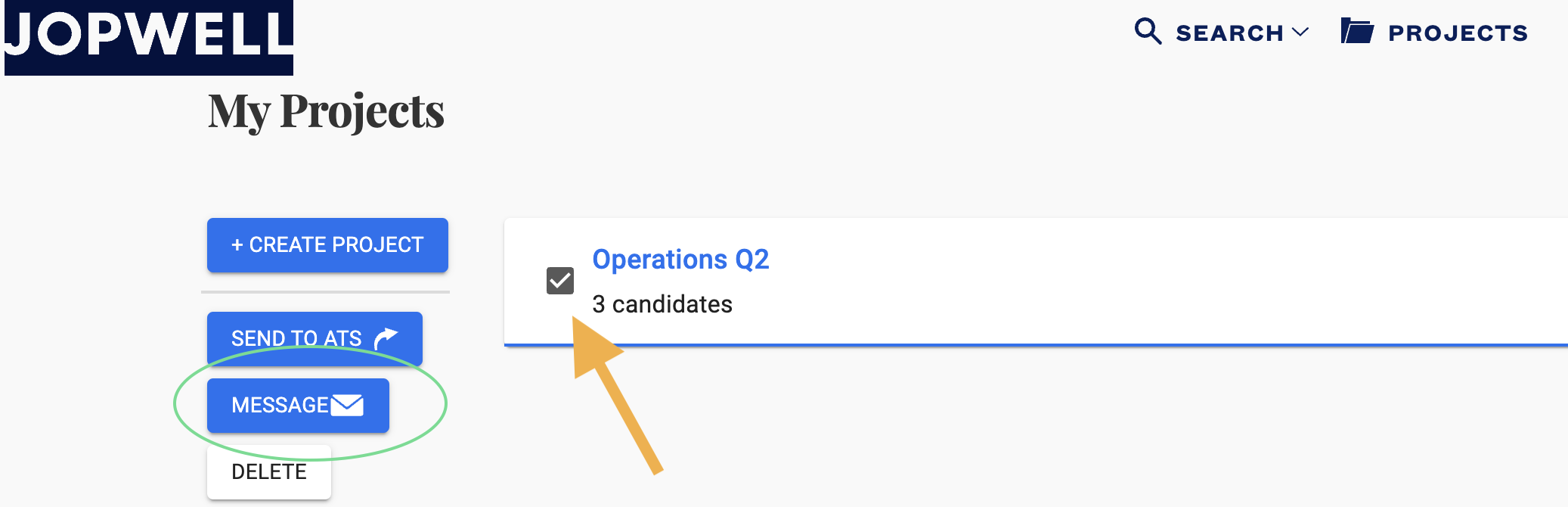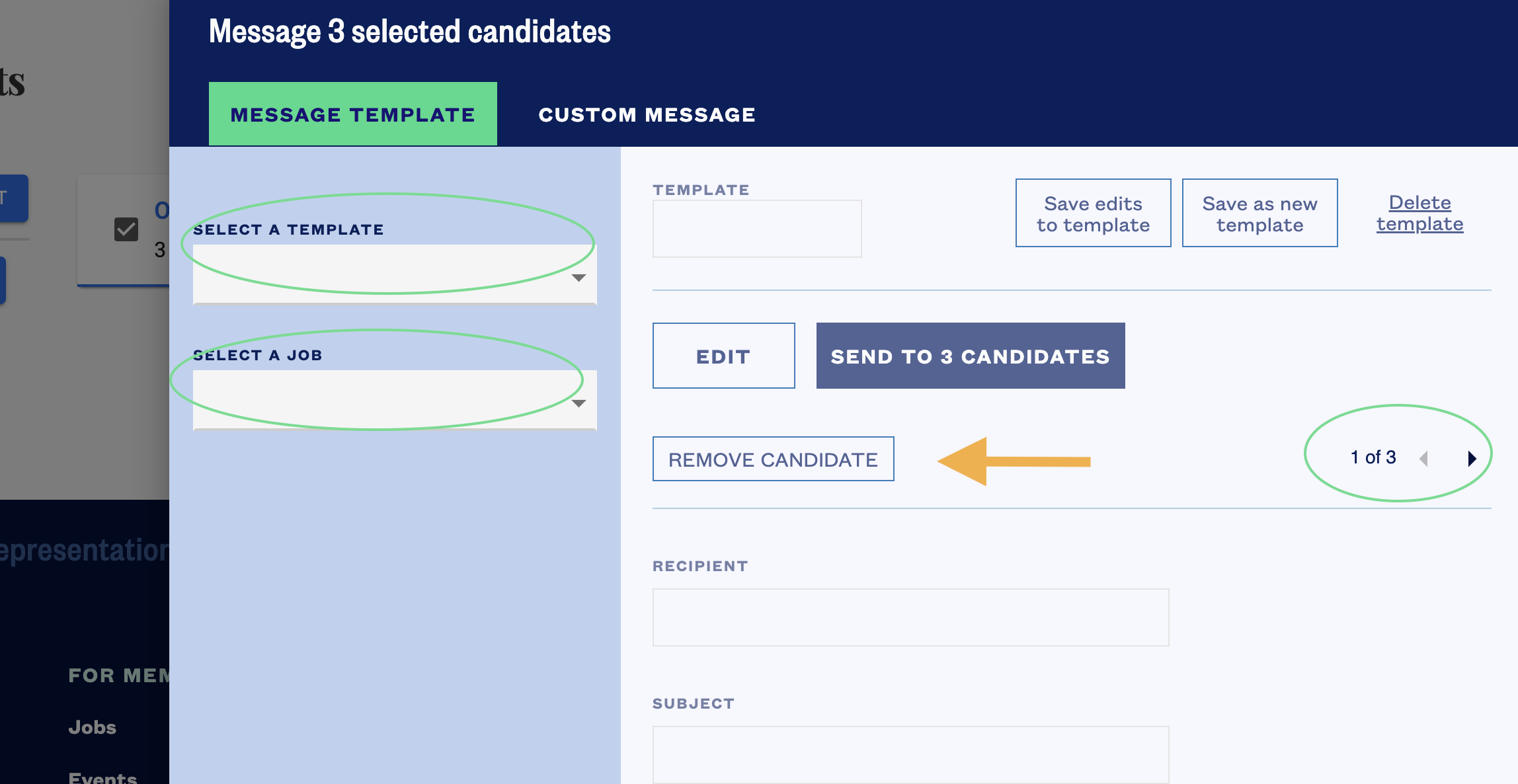Bulk Messaging
Browse Candidates and select a profile. 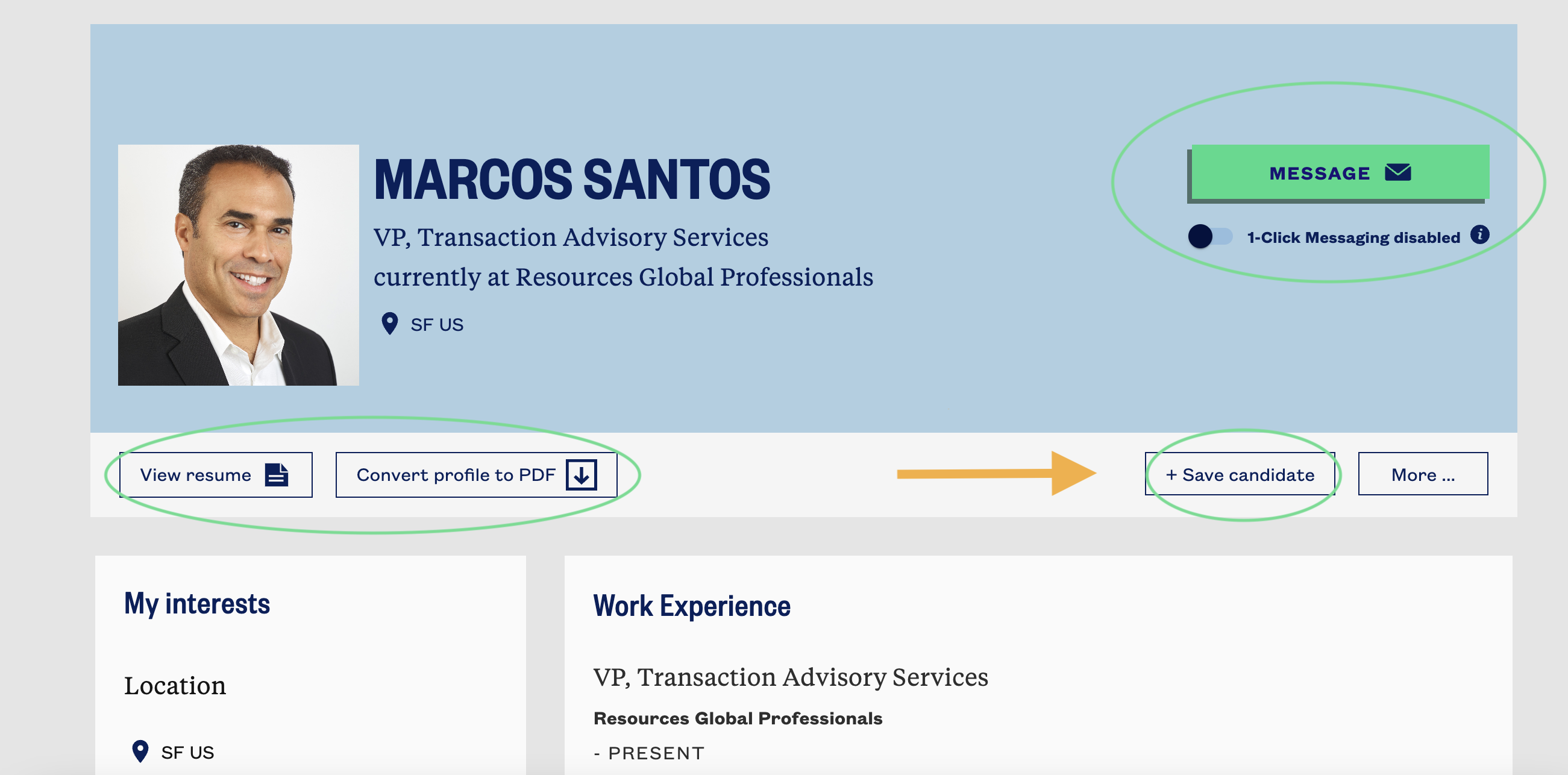
When you select “Save Candidate” you will be prompted to Create Project or to add the Candidate to an existing Project.
Note: We encourage you to name Projects efficiently by including role titles and time indicators where ever possible
To find your saved candidates select Projects in the top navigation bar. From there you will see "My Projects" and containing all candidates saved and files created. To Bulk Message you will need to check the box next to your current Project and select "Message."
You will see the Message window populate with the Message Template option. You will need to select a template and a corresponding job.
Note: You have the option to review each candidate selected and can remove if need be.