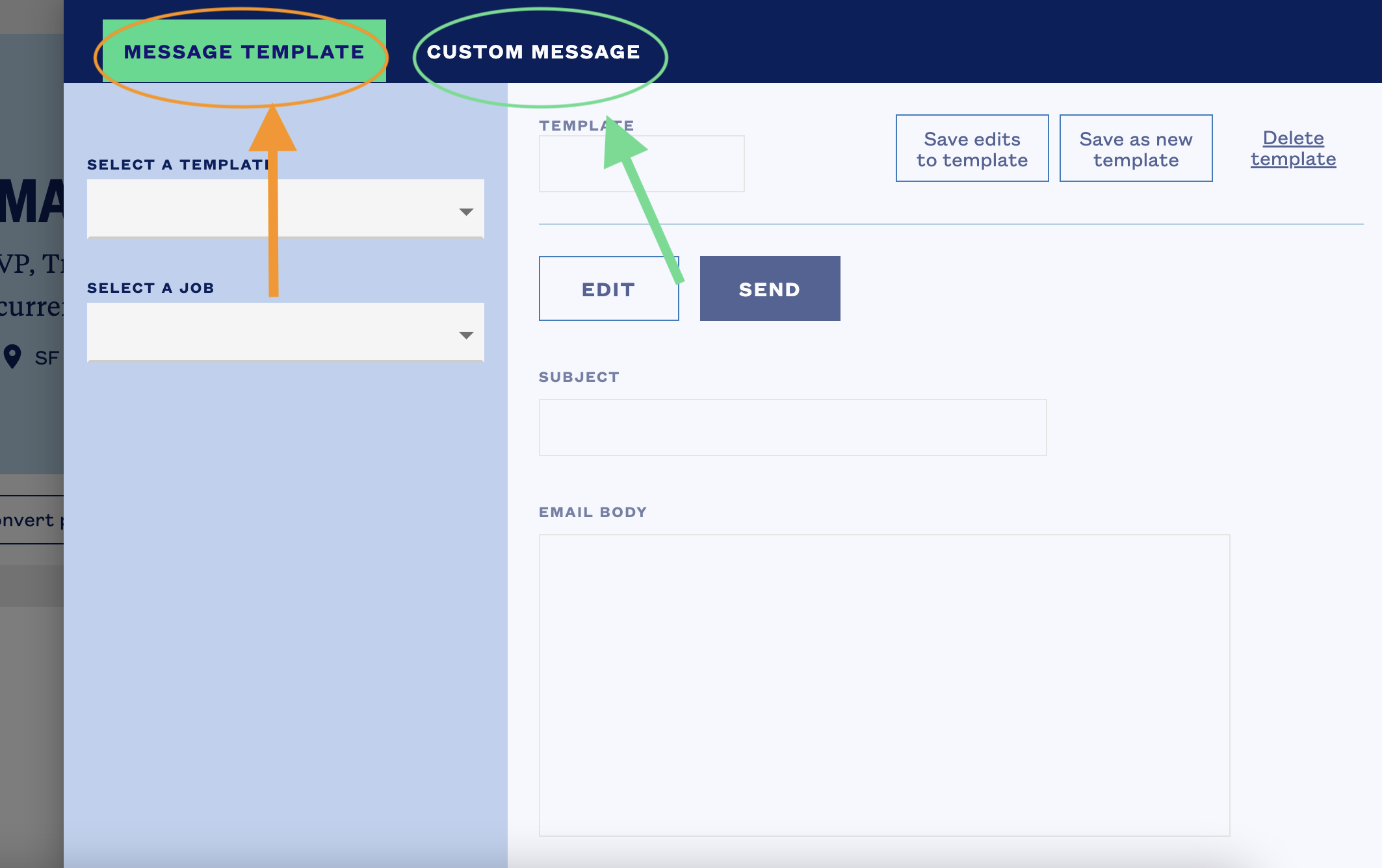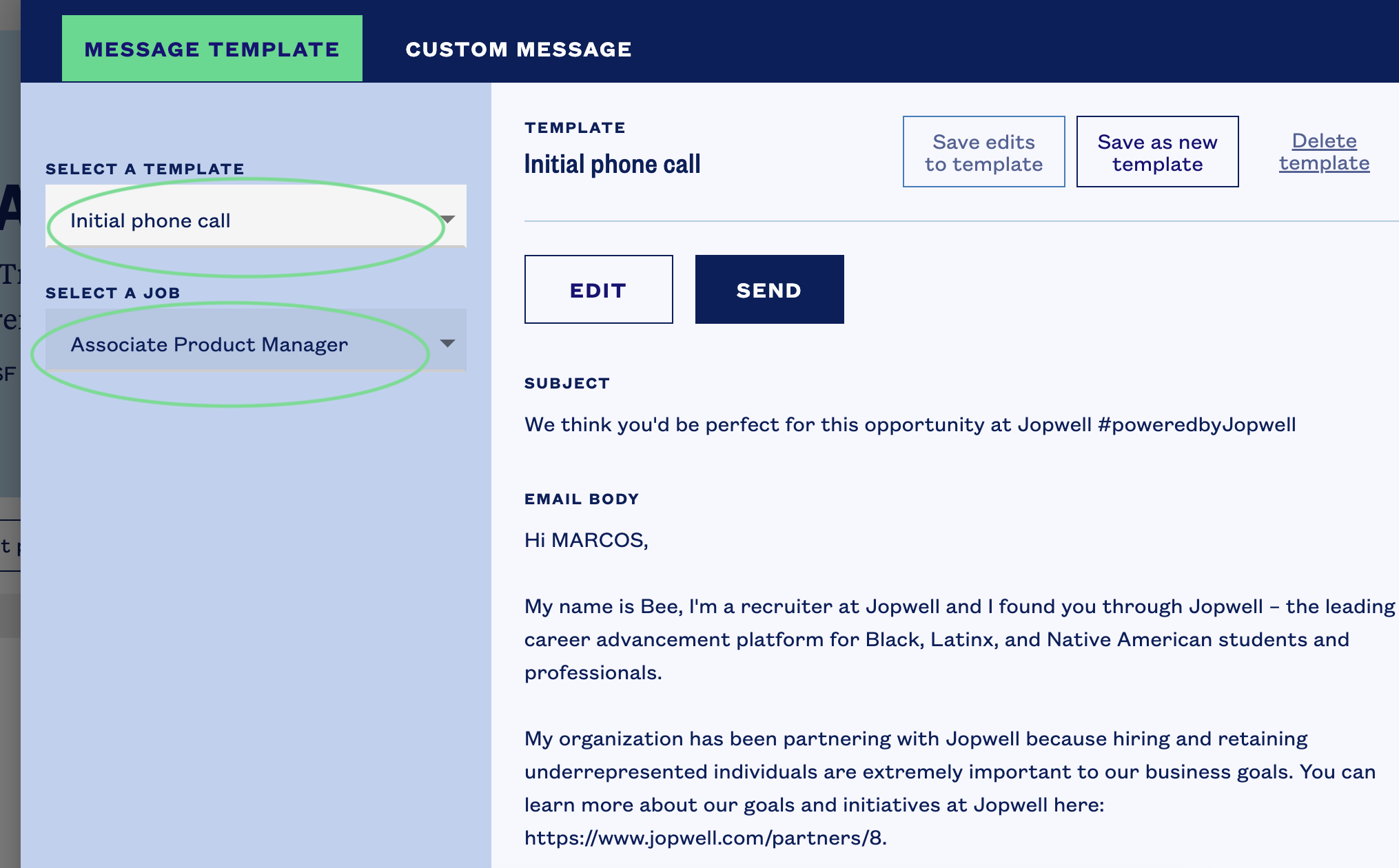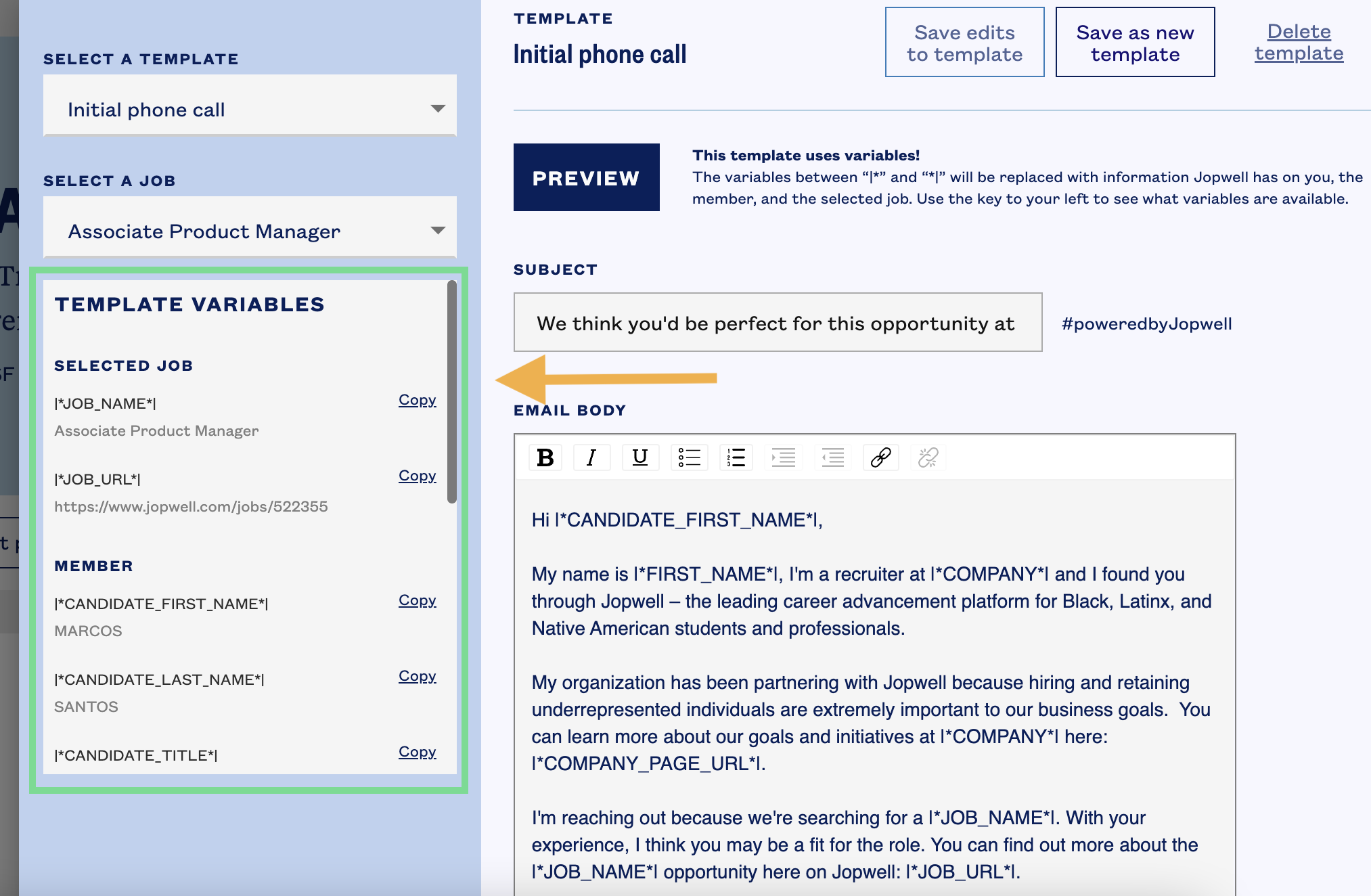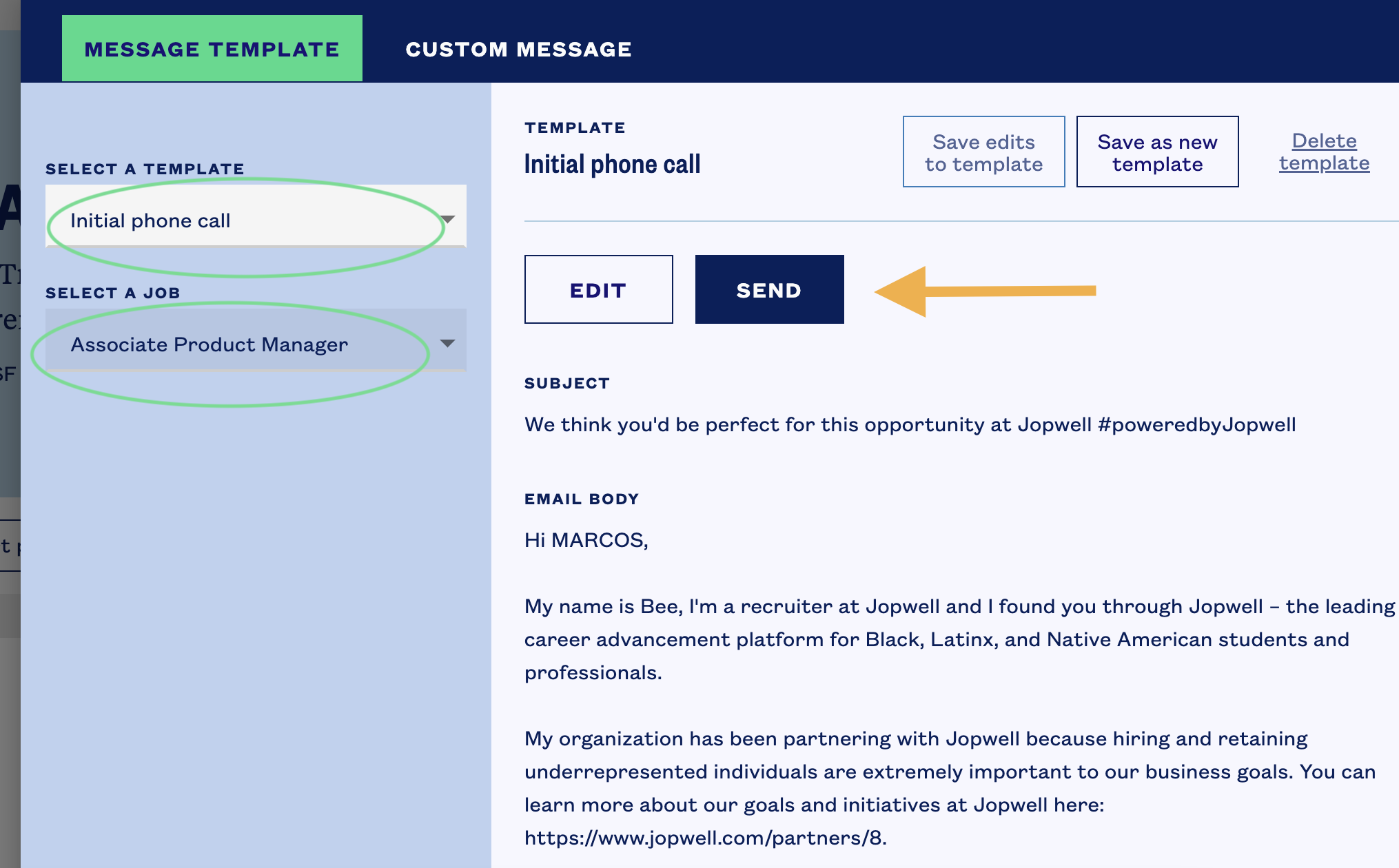Message Templates
Once you have selected message a window will pop up displaying the option to use a default Message Template or to create a Custom Message.
Should you remain on the open Message Templates screen you will need to select a Template and Select A Job you wish to connect. As soon as Selections are input the Template will populate with all relevant information from the candidate profile, as well as your corresponding credentials.
Please Note: We strongly encourage that you select edit in order to review the dynamic fields input under Template Variables to ensure all items are populating prior to sending your message to candidates.
Once you are satisfied hit send!